Basic and Simple Resume Examples and Templates [Download in App]
Digital Marketing Manager Resume Example
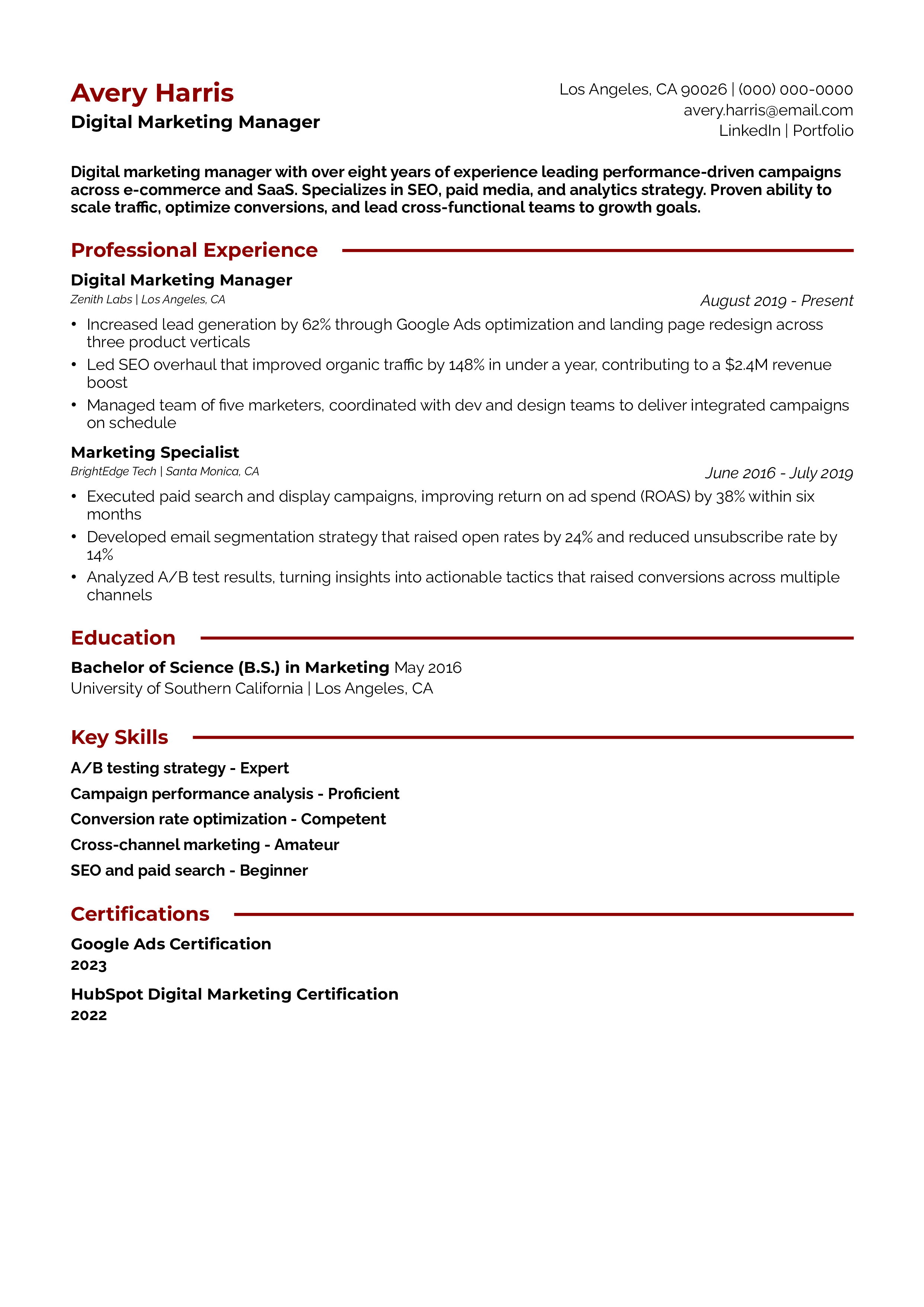
Construction Manager Resume Example
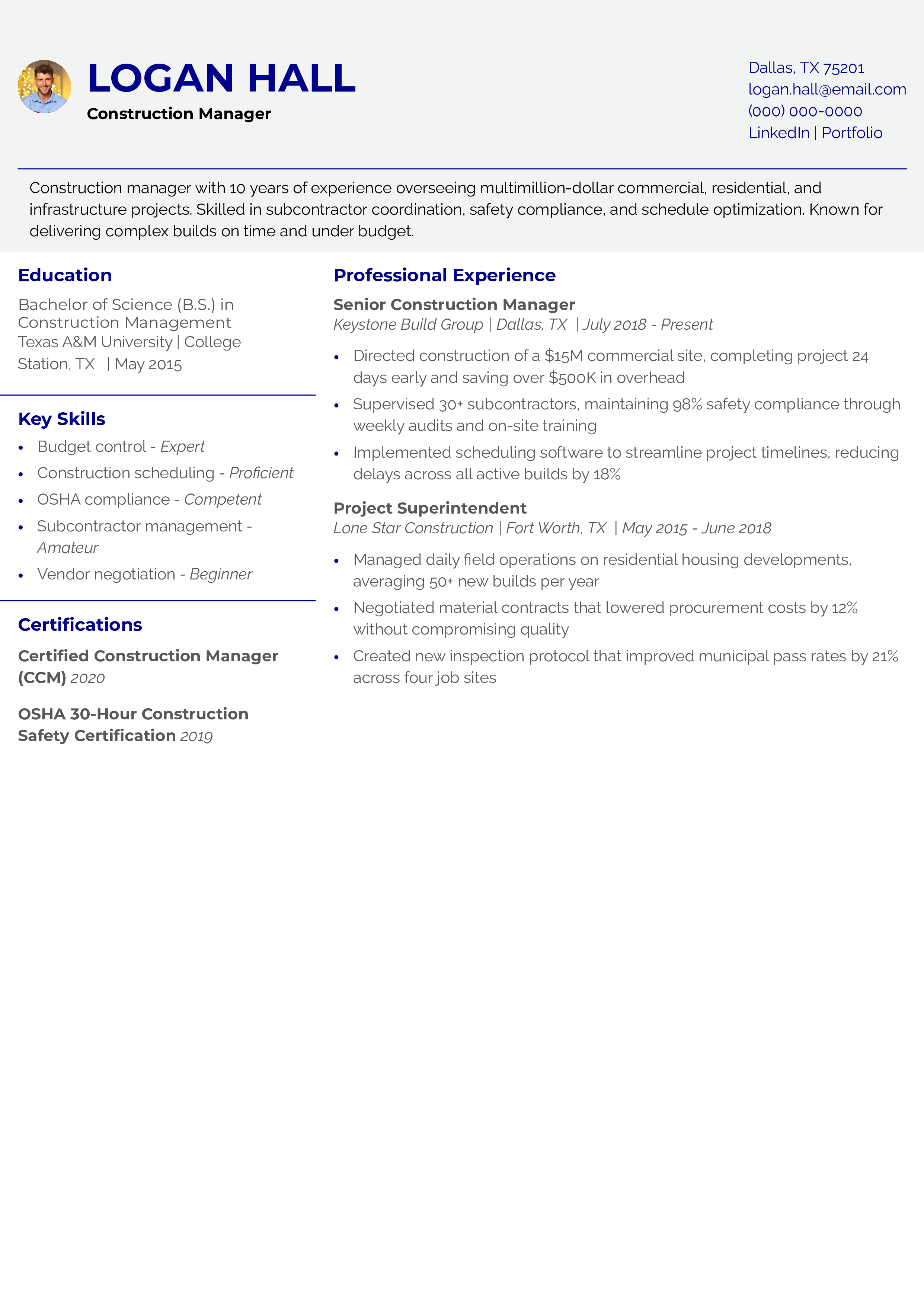
Sales Executive Resume Example
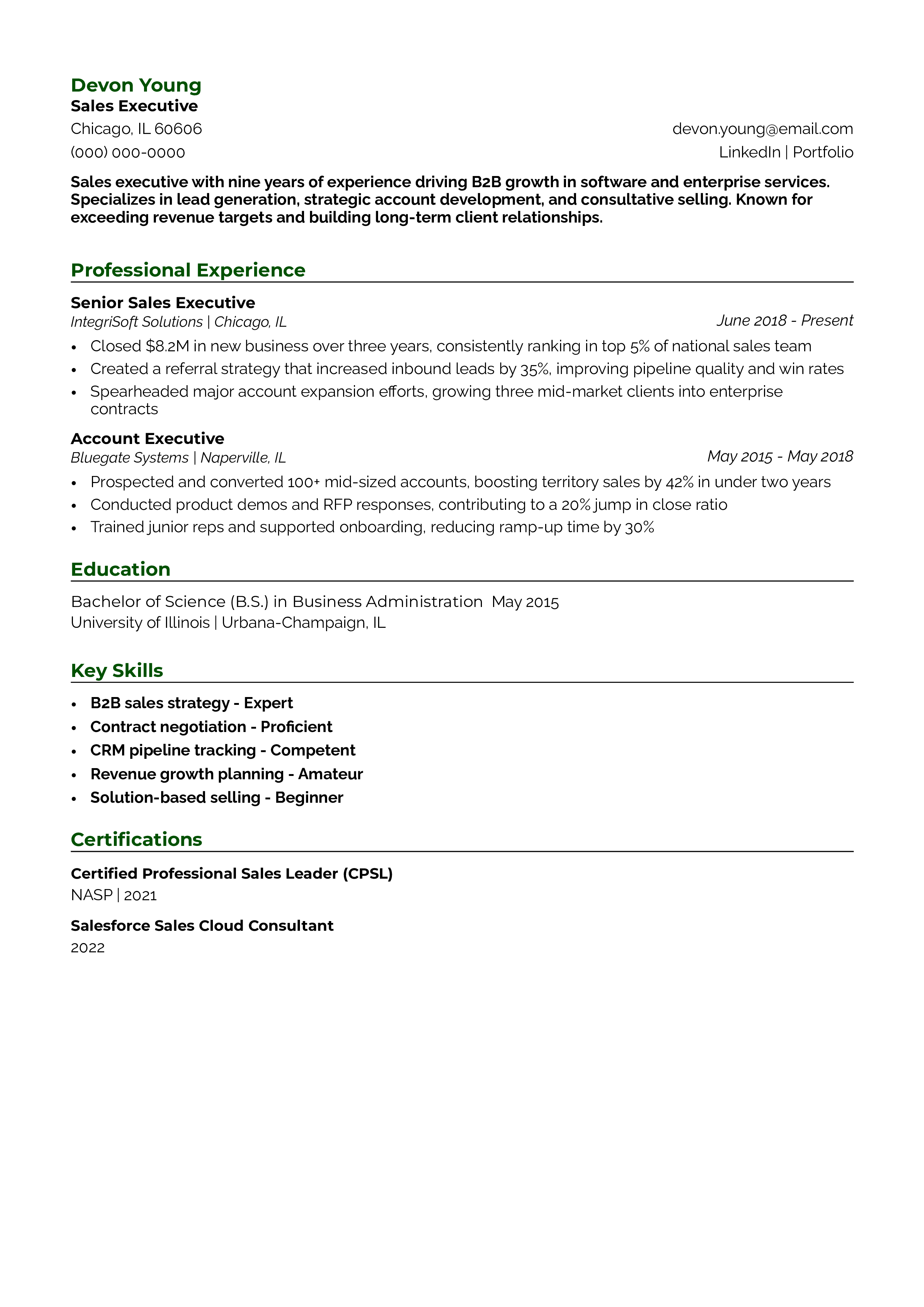
Account Manager Resume Example
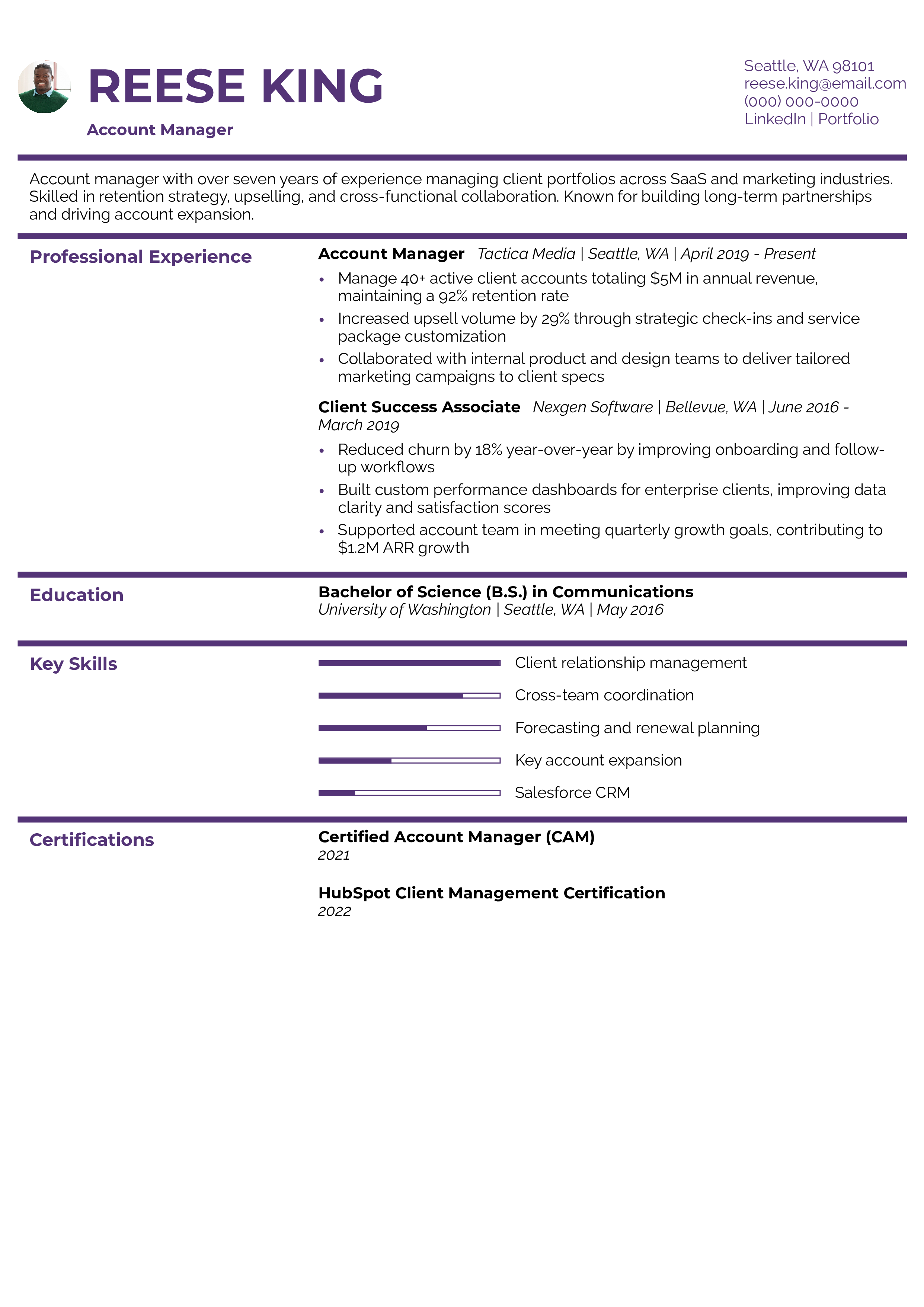
Human Resources Generalist Resume Example
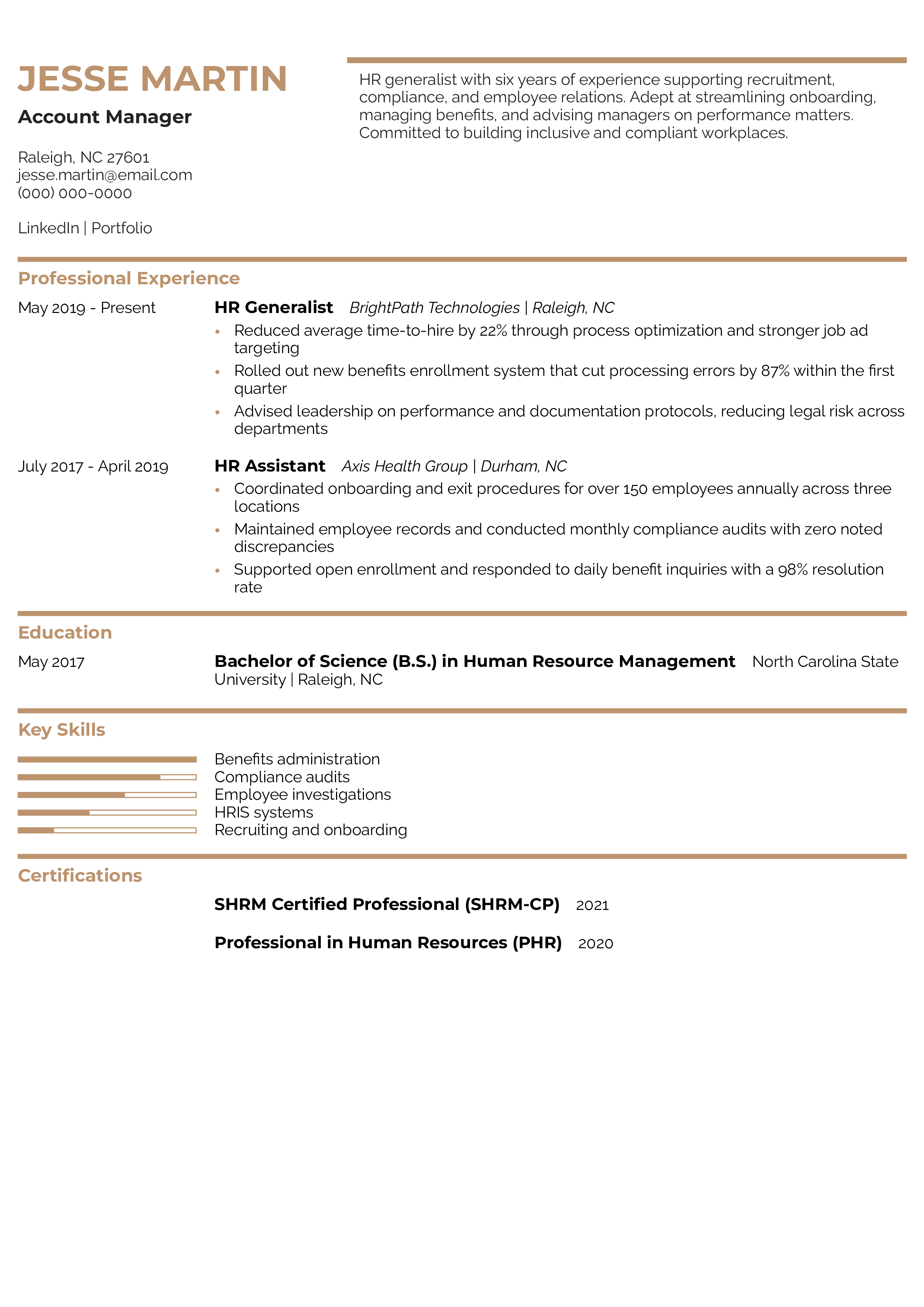
Data Analyst Resume Example
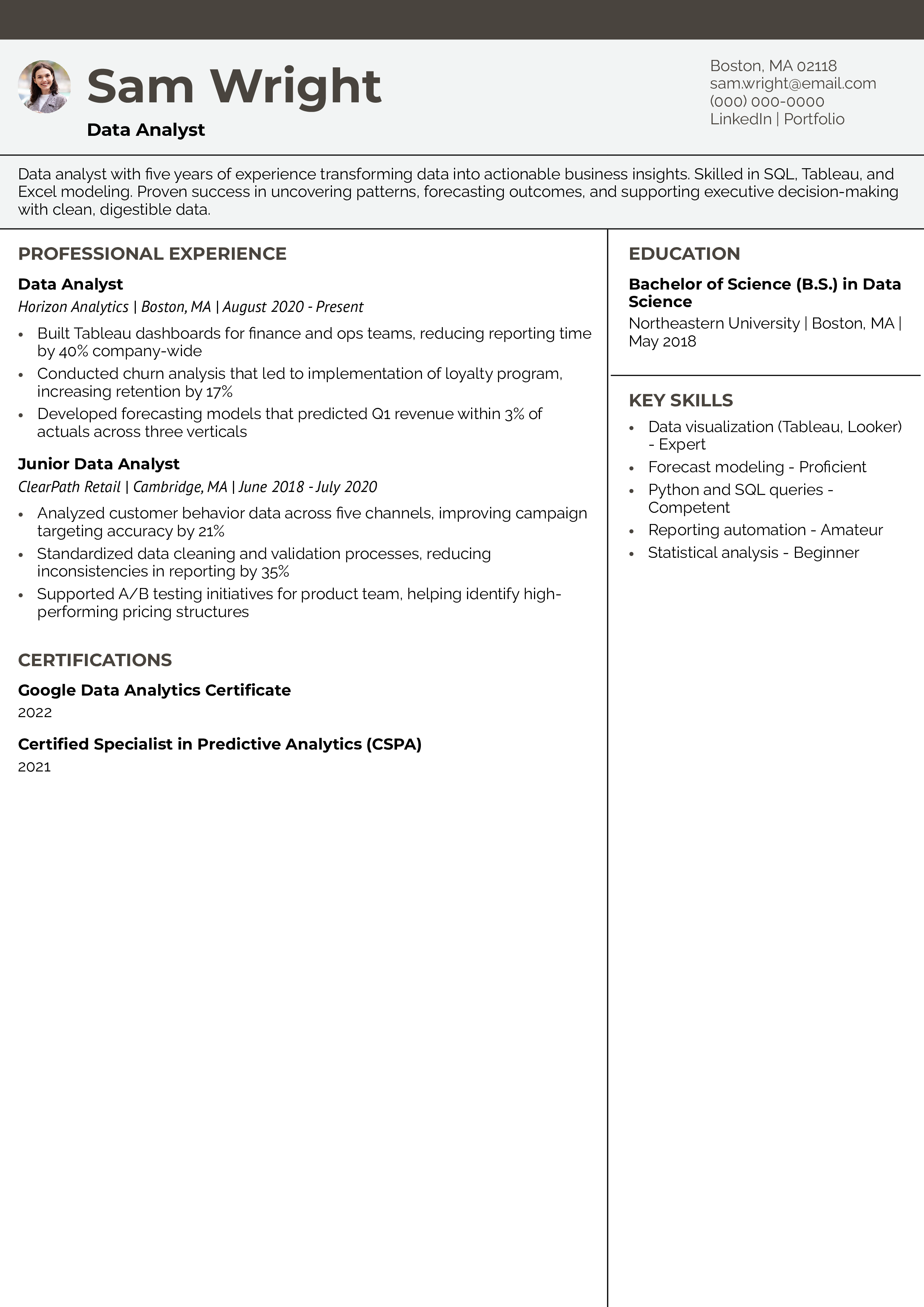
Software Engineer Resume Example
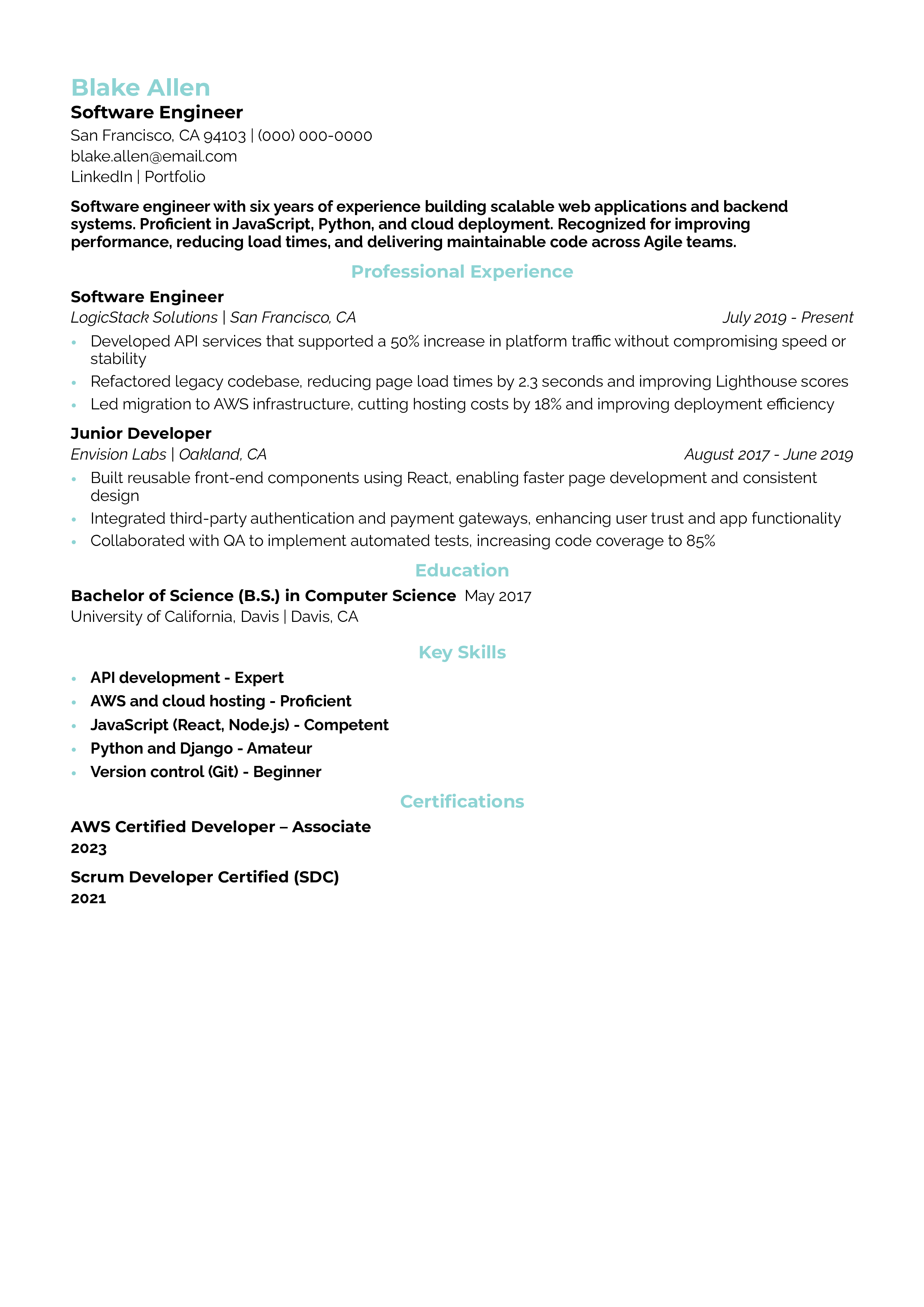
Product Manager Resume Example
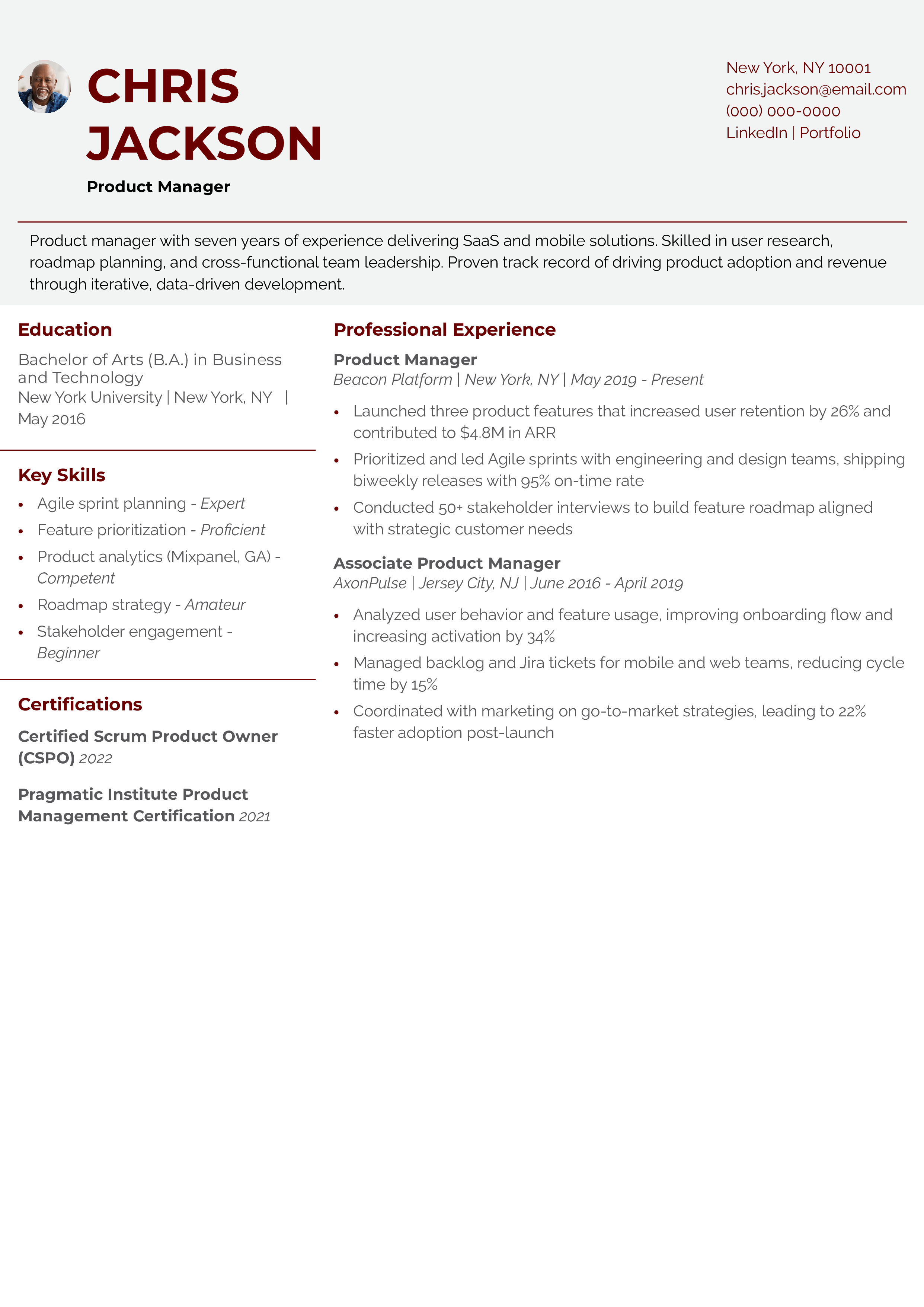
Lawyer Resume Example
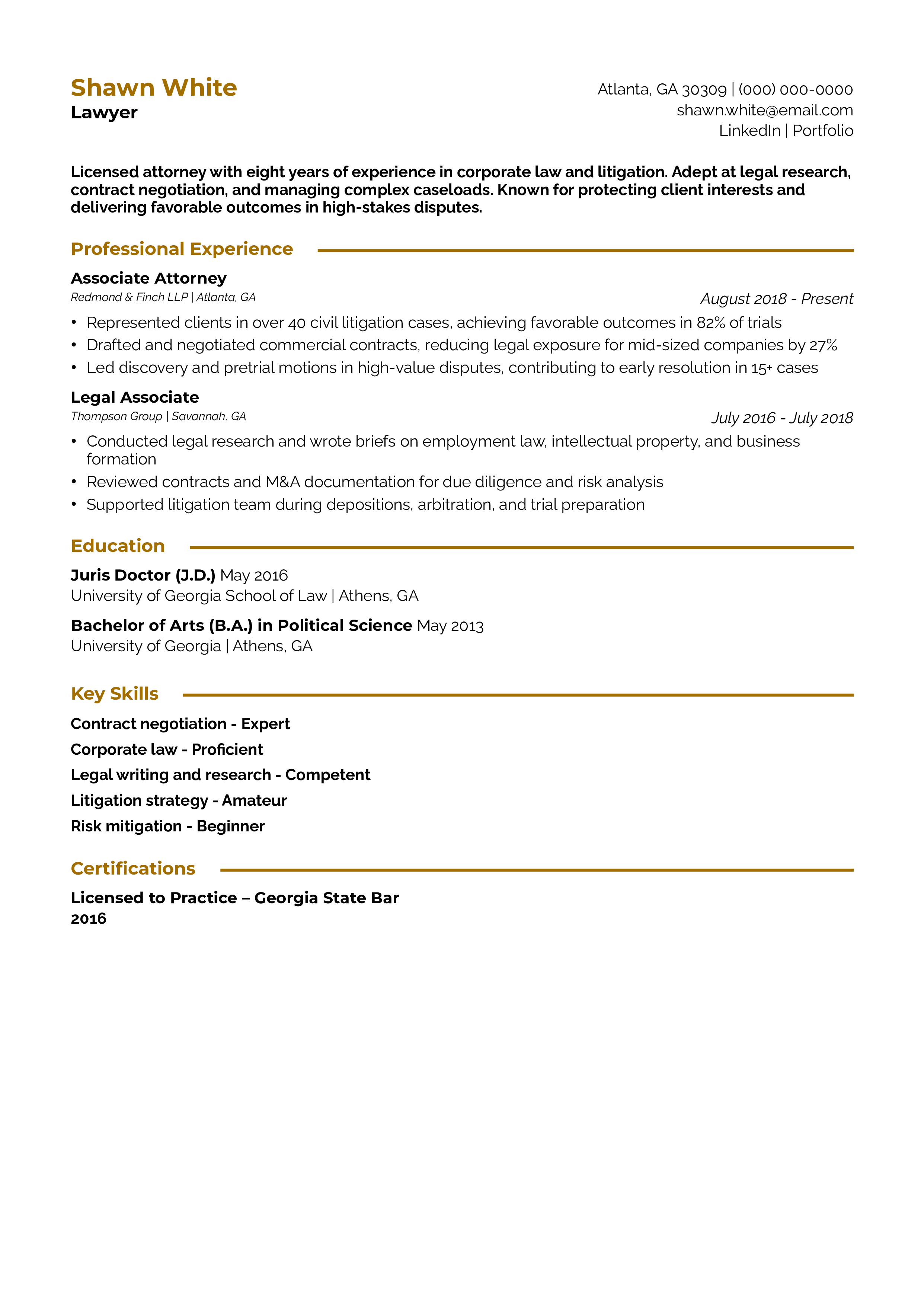
Customer Success Manager Resume Example
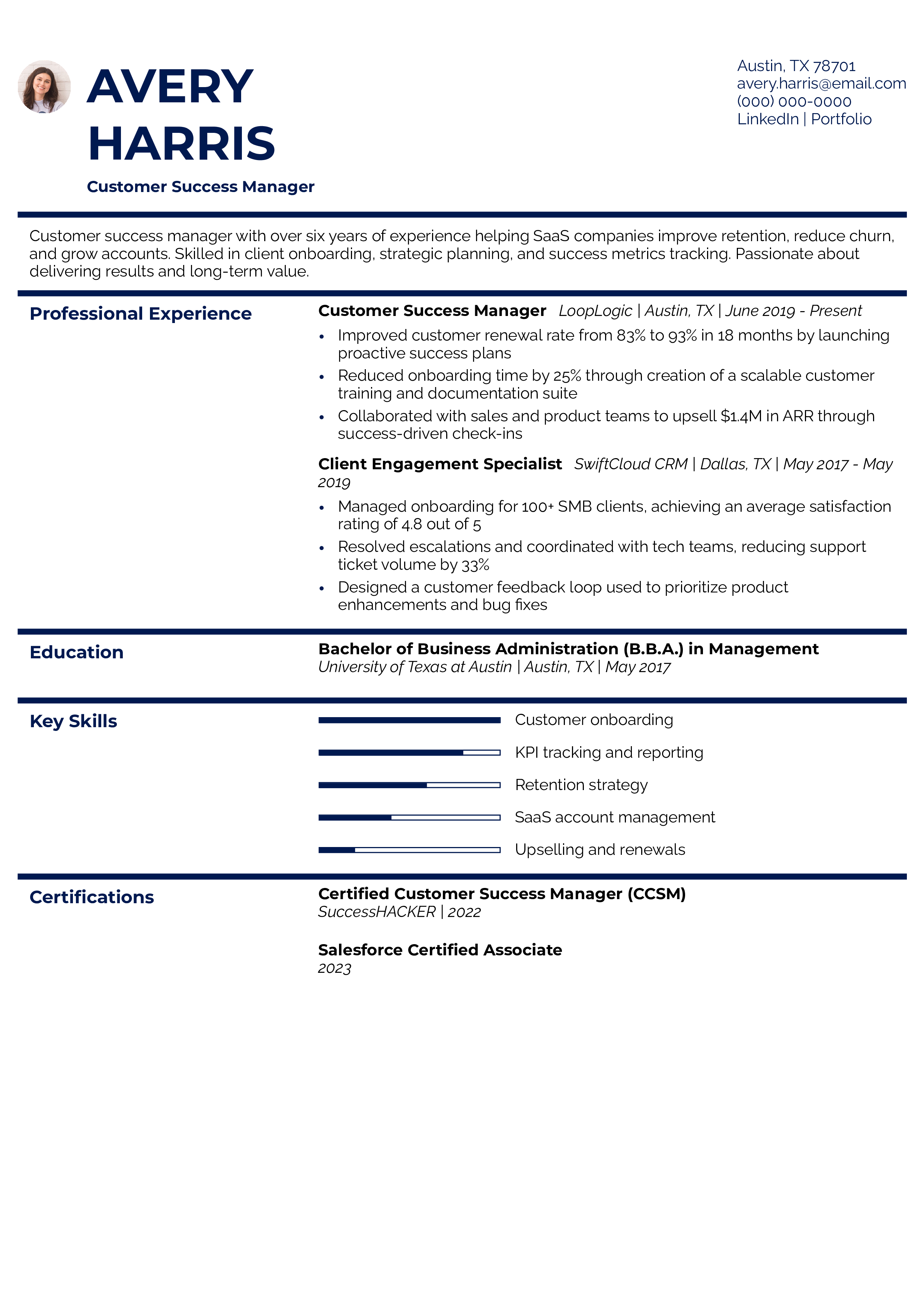
Operations Manager Resume Example
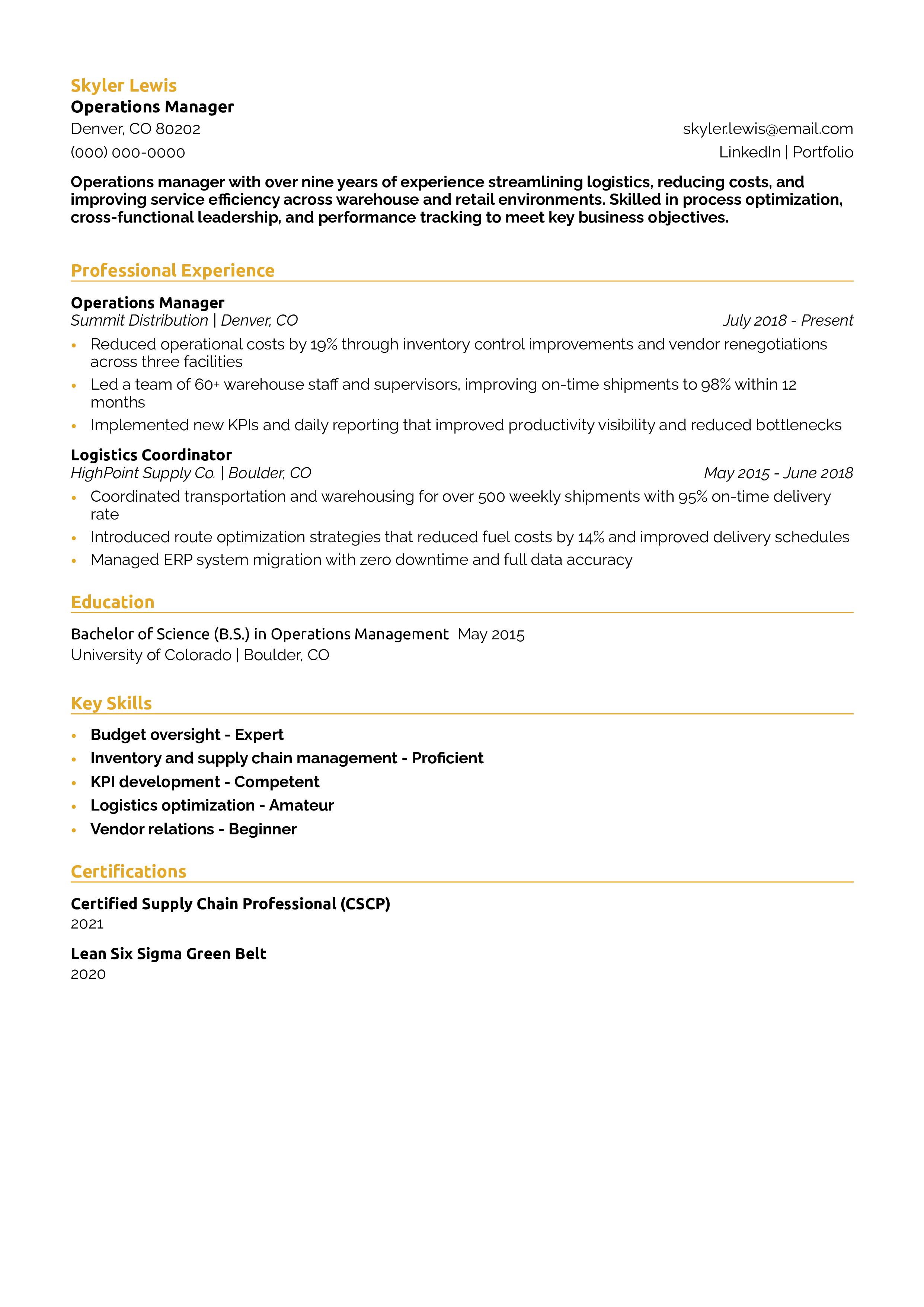
Public Relations Specialist Resume Example
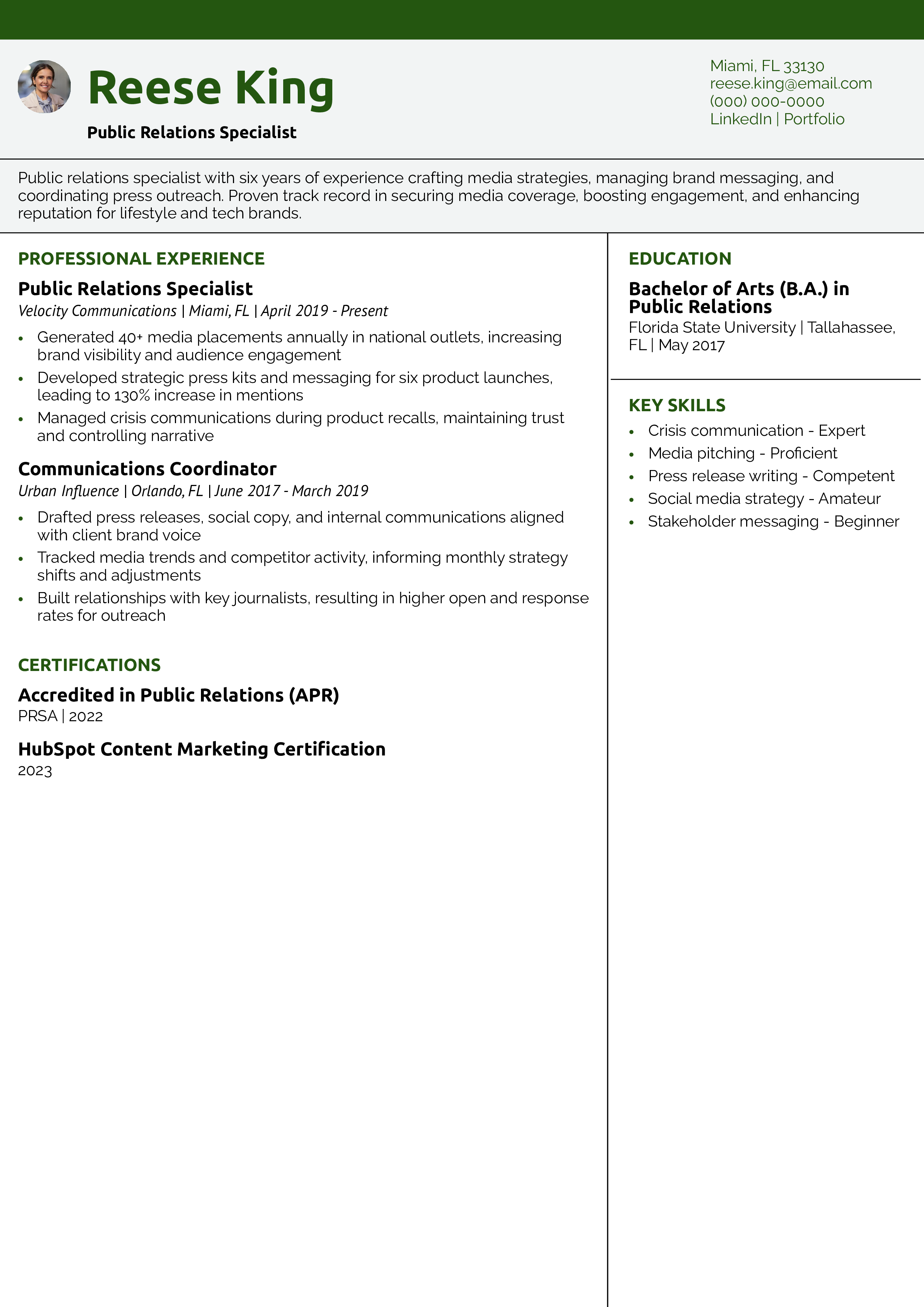
Paralegal Resume Example
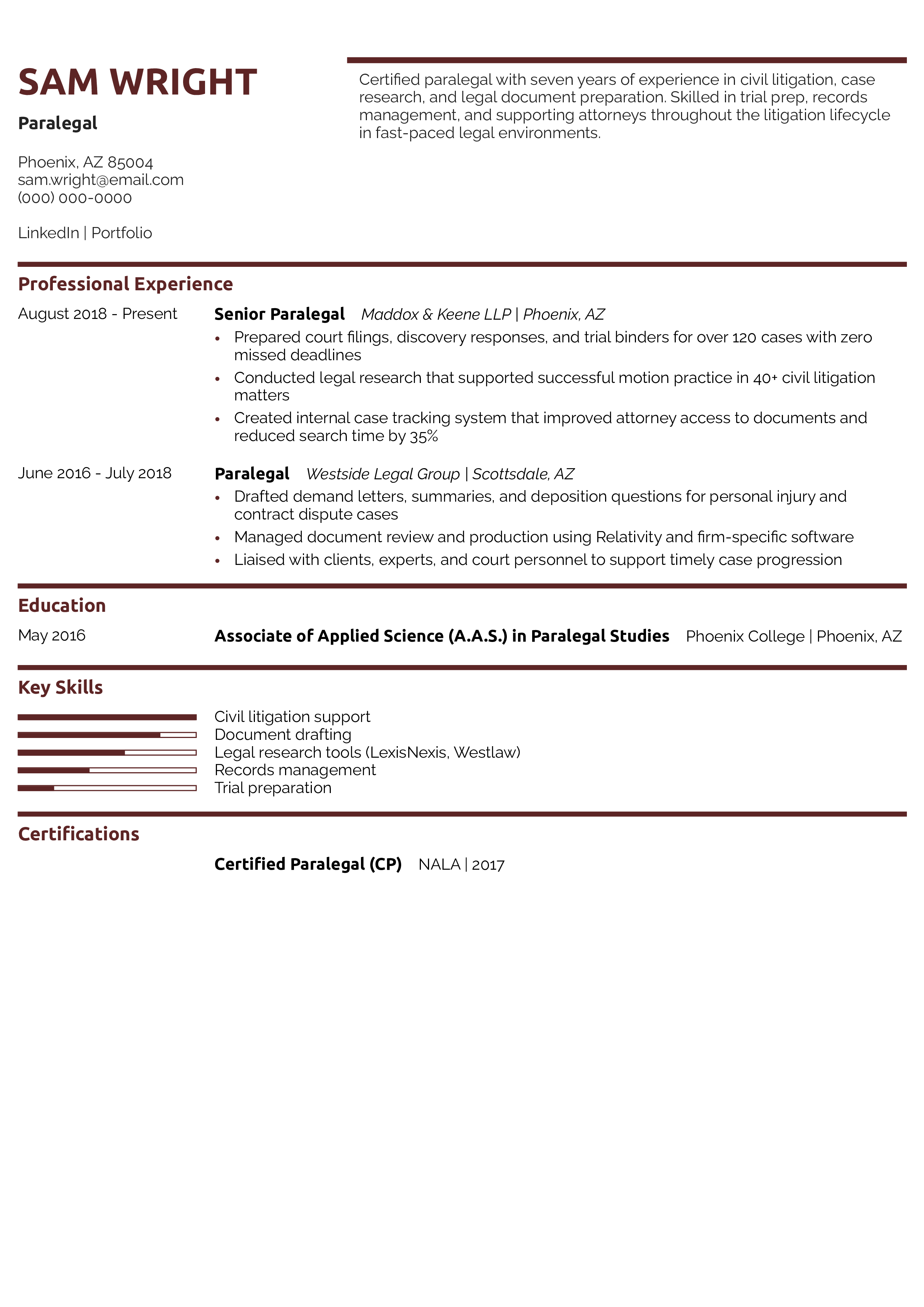
Environmental Scientist Resume Example
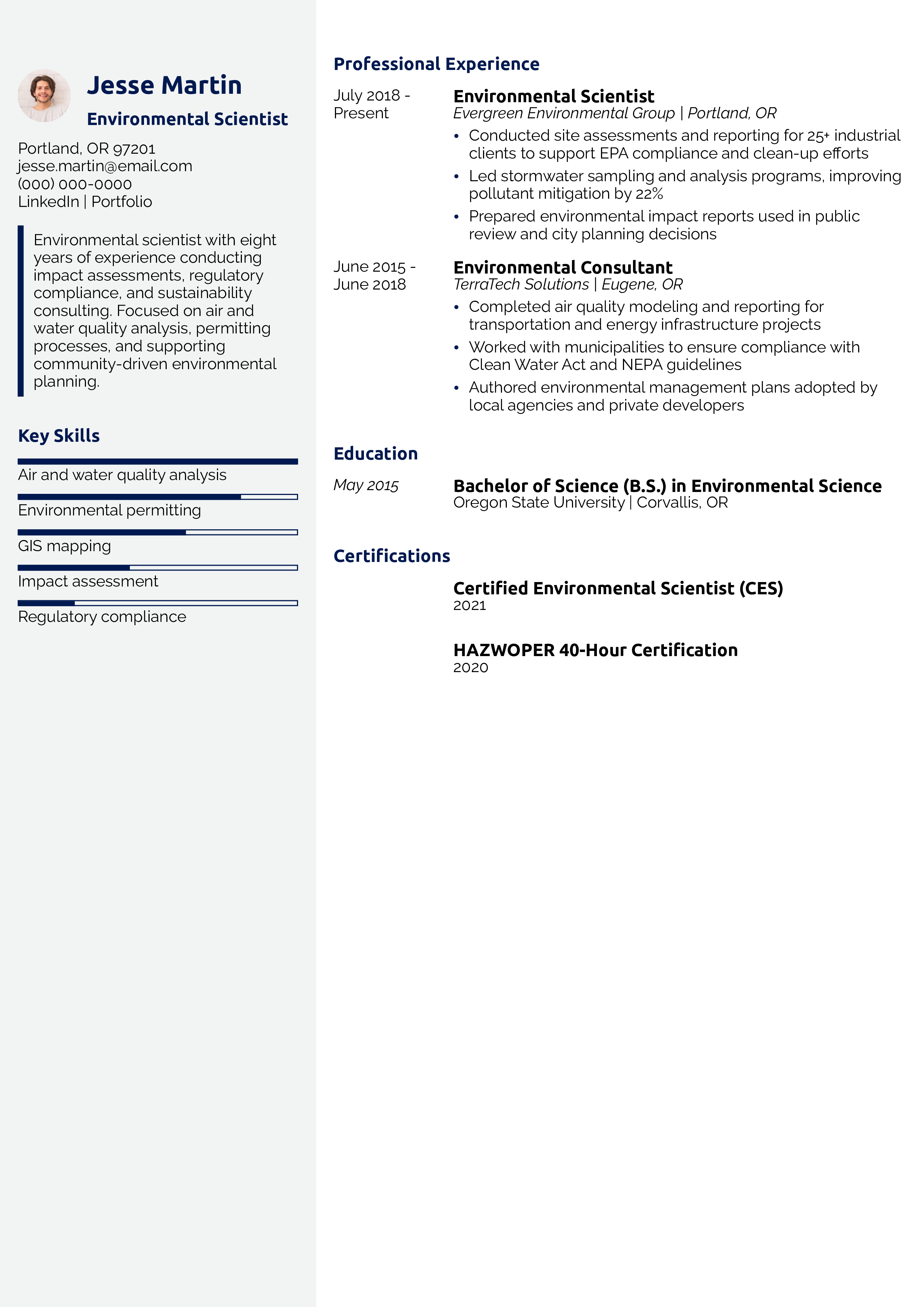
Instructional Designer Resume Example
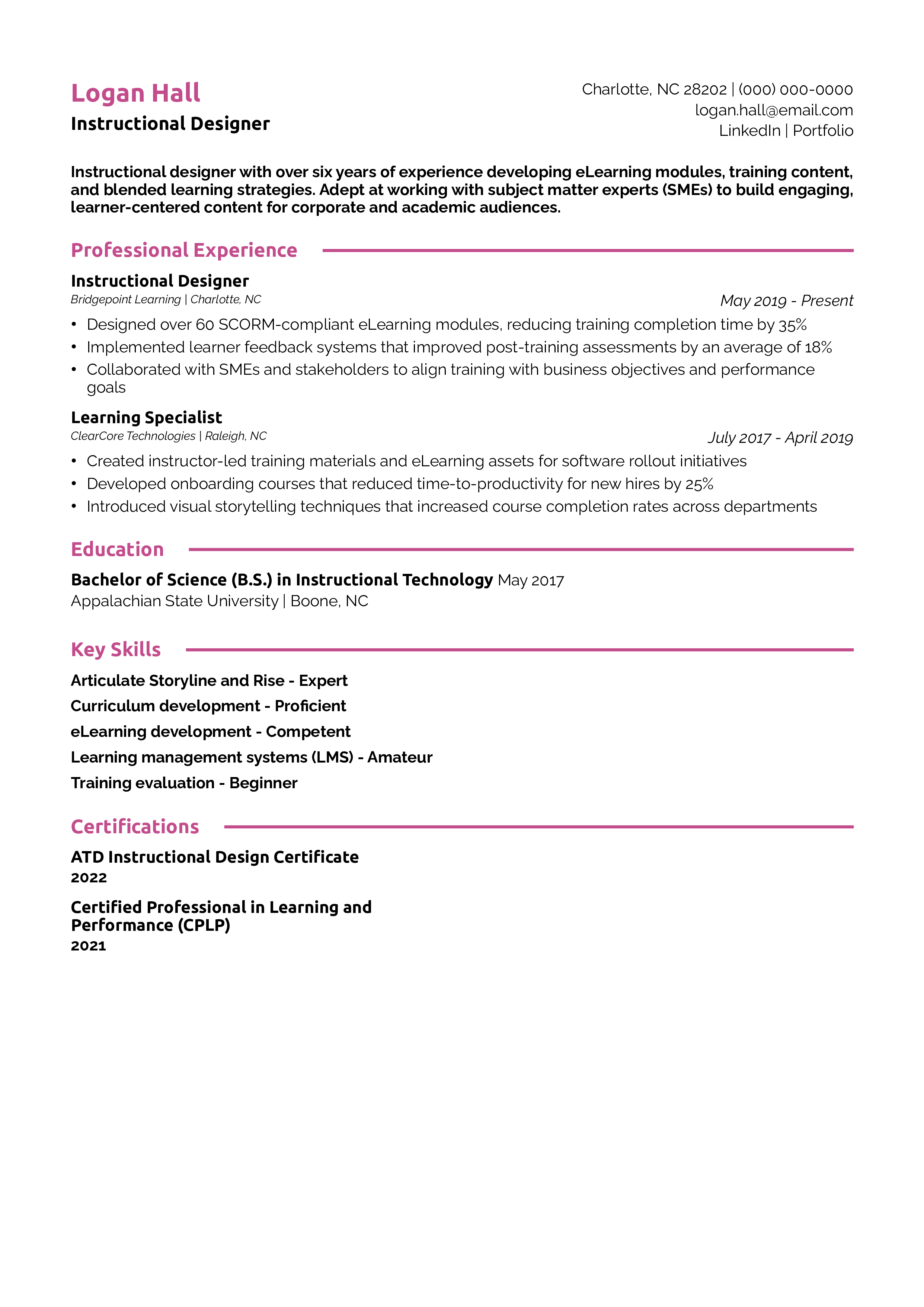
Basic and Simple Resume Templates
When selecting a resume template, there’s a tendency to focus on the wrong aspects. We often spend too much time considering whether the design is visually appealing enough or if the layout is too mundane. Truthfully, the aesthetics of your resume will never be the reason a company hires you. The strength of your qualifications and impact / results are what hiring managers value, and as long as your template displays that, you can feel comfortable using it. In this guide, we’ll explore why using a basic and simple resume template can benefit you during the job search.
What makes a basic and simple resume template?
The distinguishing feature of a basic and simple resume template is the lack of frills. With a basic resume template, you’ll never have to be concerned about your choice of colors or visuals. The basic resume provides a solid structure that enables you to illustrate your background clearly and succinctly. These layouts typically favor a traditional single-column format as opposed to modern templates, which offer more design and multiple columns. Breaking your content out into multiple columns provides a somewhat cluttered reading experience.
First, omit graphics and minimize aesthetics such as icons, bulky headers, and graphs. A simple resume template uses limited color and avoids flashy design elements that could keep your resume from being seen and take the emphasis away from your qualifications.
Second, avoid overly decorative fonts in favor of simpler and clearer options such as Cambria, Arial, Garamond, and Times New Roman. Make the resume as easy to read as possible.
- Contact Information: Simple resume templates always have your contact information at the top that lists your name, phone number, city, state, email address, and LinkedIn URL. You can also include a link to your personal website or portfolio if you’re in a more creative industry that calls for it.
- Job title: Even the simplest resume templates include a title. Make sure the title is the title of the job that you’re applying to; it’s meant to change with every submission.
- Summary: Simple resume templates usually include 2-3 statements that demonstrate that you have addressed the company’s needs before.
- Key skills: Simple resume templates always feature a section to list relevant industry terminology, technical proficiencies, and interpersonal skill sets. This section is particularly important for optimizing your resume for applicant tracking systems (ATS).
- Professional experience: Simple templates provide a work history section with bullet points beneath each company name and position title that you can use to describe your professional experience and accomplishments. We recommend featuring your past jobs in reverse chronological order, so starting with your most recent employment and working back.
- Academic or independent projects: If your layout doesn’t include a section for projects, you can add one. Academic projects are recommended for recent graduates and entry-level candidates without years of hands-on experience.
- Education and certifications: Simple resume templates enable you to highlight your academic degrees, certifications, and licenses.
When to pick a basic and simple resume template
Basic resume templates are the best option for job seekers. When an employer is considering candidates for a job, the chief concern is whether they’re qualified for the role, not how stylish their resume looks. The basic layout provides a simple yet effective way to capture your work history, achievements, and qualifications, which should be the primary purpose of any quality template.
Expert tip: How to get the most out of this template
To get the most out of a basic and simple resume template, provide engaging descriptions of what you’ve accomplished in your career. Because the reader won’t be distracted by unnecessary visual elements, your content will shine on the page. That said, if your bullet points are filled with mundane job responsibilities rather than accomplishments, it’s unlikely that you’ll be noticed.
Frequently Asked Questions: Basic and Resume Templates
Basic and simple resume templates are more easily scanned by older applicant tracking systems (ATS), and are easier on the human eye. Therefore, the simpler the better in terms of resumes.
The only drawback to using a basic and simple resume template is that it might not be the best choice for occupations in creative fields. For instance, graphic designers applying to a creative agency could benefit from a more artistic template. It’s important to note that the hiring team might not agree with the aesthetics that the job seeker loves.
There is no standard length for resumes. Studies and surveys show that reader interest drops off dramatically after the second page. New graduates tend to limit their experience to one page, because they don’t have experience in the real world, but everyone else can use up to two pages.
